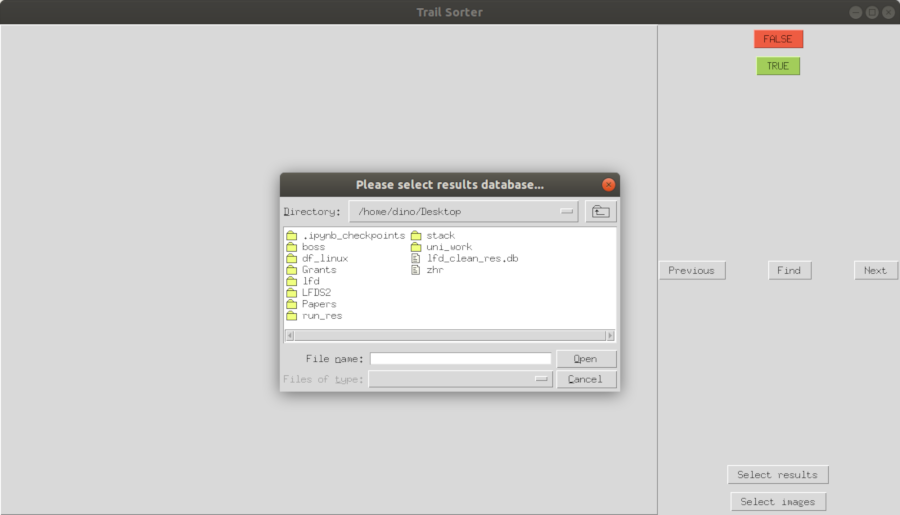Verifying results¶
Contents:
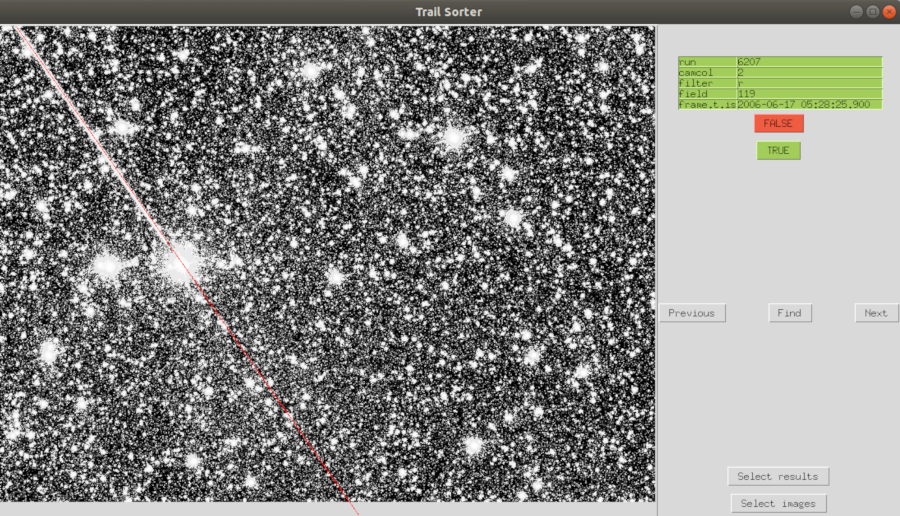
ImageChecker is a image browser designed to speed up results verification.
After processing large ammount of data, depending on the selected detection parameters, there would be none to a lot of false positive detections in the dataset. These potential detections would need to be manually checked in some situations to ensure the quality of the results.
The frames of interest, i.e. the results or its subset, would be converted, keeping in mind to scale and preprocess the images appropriately for their intended use, to one of the supported formats (png, jpeg, gif, ppm/pgm) and their frame identifiers and paths stored in a database. ImageCheker would connect to the results and images database and would be able to browse through keyed either on the images, or detected events.
While this is possible to do on the cluster itself, using X forwarding, it is not recomended due to large potential latency and possibly long image download times. For fastest possible verification it is best to run ImageChecker locally. ImageChecker was designed to facilitate fast verification and correction of results and was not intended to be, yet another, FITS viewer.
To run the GUI import the package and use its run method or invoke the mainloop of the app itself:
import lfd
lfd.gui.imagechecker.run()
# or optionally if one wants to potentially change default parameters
import lfd.gui.imagechecker as imgchkr
app = ImageChecker()
app.mainloop()
The user should be greeted with popup windows instructing them to select the results database first and the image database second. After successful connections to the databases were made (notice that there is no setup required as described in the Database and setup, the values are inferred at startup time from the selected DB’s instead) user will be able to browse images using directional keys and a mouse.